Table of contents
No headings in the article.
Are you thinking of learning how to use the Linux terminal but don't have access to a laptop/system? or the system with you is faulty and you need to learn how to use the terminal? Well, I can tell you for free that your Android device is also a pocket computer, you can use it just the way you use the computer/laptop.
In this tutorial, I'm going to guide you on how to install Termux on your Android Phone.
Before installing Termux, What is Termux?
Termux is an Android terminal emulator and Linux environment app that works directly with no rooting or setup required. A minimal base system is installed automatically - additional packages are available using the APT package manager.
You can get it from Google Playstore, I won't advise you to download Termux from there because the version in Google Playstore is an old version, and for security reasons is better not to download it from there.
So where can I download Termux from then? I believe that's the question you will be asking.
To answer the question, install Termux from F-Droid. F-Droid is an installable catalog of FOSS (Free and Open Source Software) applications for the Android platform. The client makes it easy to browse, install, and keep track of updates on your device.
You can download F-Droid from their official website here. Once F-Droid is downloaded into your device. Open it to update its package repository, and click the search icon to search for Termux, from the search result you will see Termux Terminal Emulator, click on it, and for the resulting package click on install.
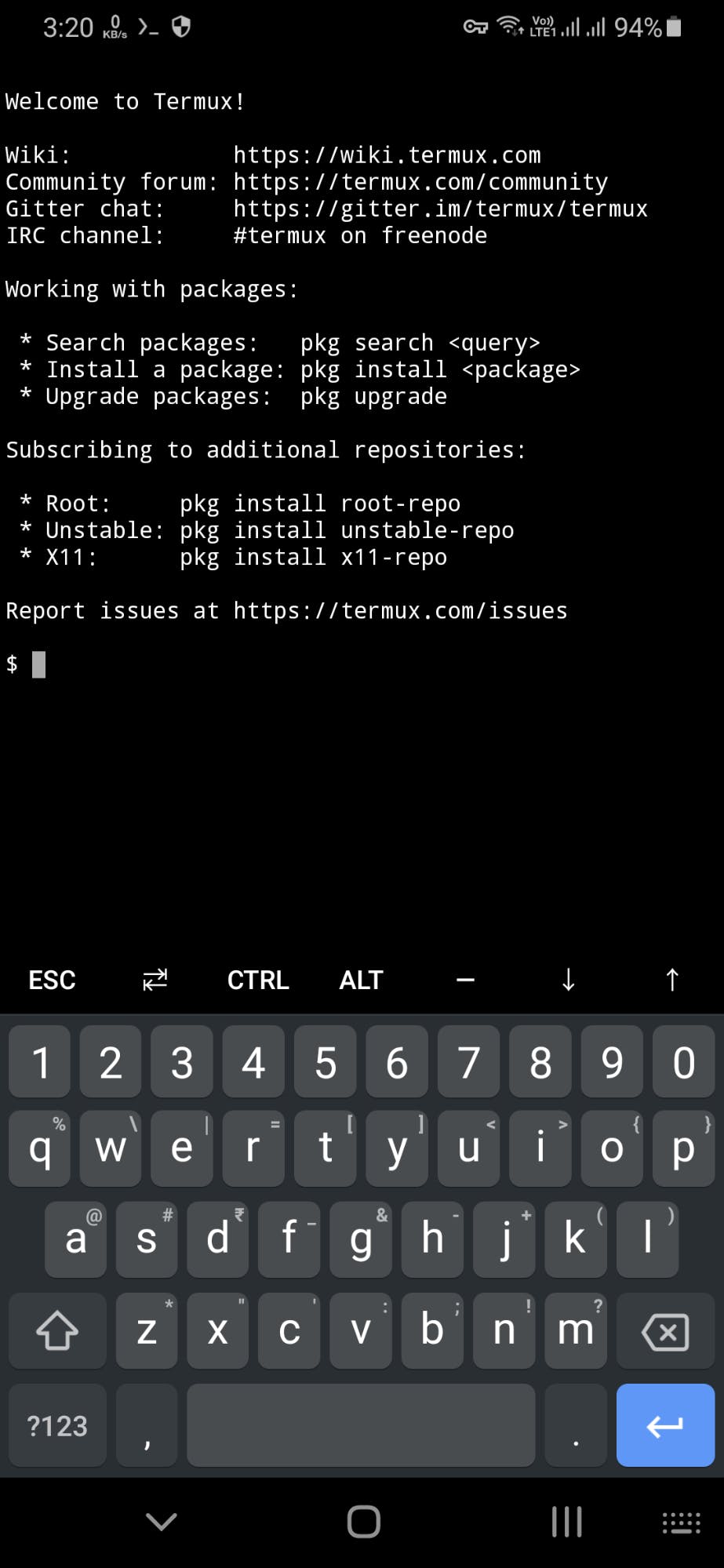
Once Termux is installed, the next is to configure it so that we can have access to our Android storage from the terminal. On the terminal execute this command
termux-setup-storage
Hit enter, and you will be greeted with a prompt to give access to Termux, accept it, and once that's done, you can view your folders directly from termux by issuing this set of commands cd storage/shared, to view the folders in the directory use ls which will list all the directories on your Android device.
That's it, you now have Termux installed, to customize Termux, visit their documentation page here, you can also learn about Linux there.
Thanks for reading.

